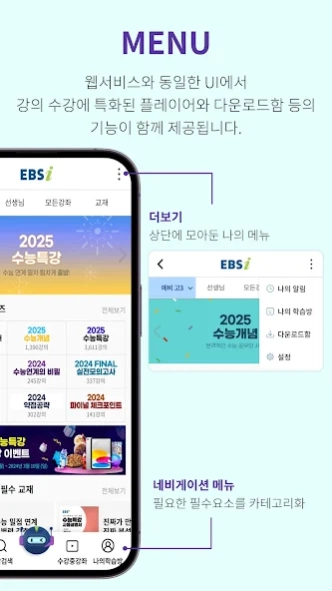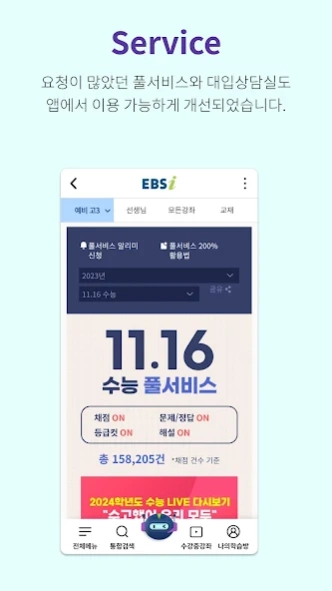EBSi 고교강의 4.5.4
Continue to app
Free Version
Publisher Description
EBSi 고교강의 - App EBSi high school lecture provides a convenient feature that allows you the freedom to take in the smartphone and tablet EBS SAT, GPA All lectures.
Customized learning just for you!
Experience a learning environment optimized for you with the EBSi high school lecture app!
1. More convenient video learning, learning window (player)
- 0.8 ~ 2.0 speed playback (detailed adjustment possible in 0.1 increments) and playback control function
- Continue to next lecture
- Section repeat function, bookmark, and course registration function
- Subtitle exposure and subtitle size can be set (in case of lectures with subtitles)
2. EBSi’s course recommendations just for you
- The secret to improving the grades of EBSi users
- Recommend courses that suit you by grade, level, and area, including AI recommended courses, weekly popular courses, and upcoming courses.
- Customized curriculum at a glance: Just enter your grade, area/subject, learning level, and learning concerns, and you can see EBSi’s course curriculum by area that suits you at a glance.
3. From checking my learning status to registering for courses! my study room
- You can check your learning status at any time
- My Courses: Sort the courses you are taking and completed courses by subject, date, and most recent learning.
- Course cancellation and re-enrollment are possible
- Motivate learning with completion badges and goal achievement stamps
4. Convenient download box without worrying about network
- You can play the file without a network just by downloading it (only the download box is available)
- Downloaded EBSi high school lectures and English MP3s can be played, deleted, sorted, edited, etc.
5. Detailed and easy search
- Exposure of recent popular search terms and recommended search terms
- Course search possible by keyword, category, and textbook
- Search filter and search history display function
6. View EBSi’s specialized courses and series
- You can view courses and series by latest, most popular, or by area.
- Check information related to the course at a glance (course reviews, data room, learning Q&A, textbook information, etc.)
7. Artificial intelligence button (DANCHOO) using EBSi's big data - From explaining problems you don't know to recommending problems that are right for you!
- Problem search: Chatbot service that displays explanations (videos or explanations) of the problem when you enter a problem photo or question code
- Course recommendation: Recommended courses that can fill in my shortcomings
- Creating a test paper: Create your own test paper by gathering only the missing parts from the textbook and past exam questions
- Problem recommendation: Recommend problems that match your level and focus on checking for any shortcomings
- AI learning indicator: Provides changes in my learning level by area
- If you do not know the question code, use the lecture search service by textbook question: Select the textbook to search for explanation lectures
8. My study mate, Teacher EBSi
- View teachers by grade and area
- Teacher videos, new news, lectures, and textbook information at a glance
9. Speaking 10 minutes a day
- Improve your English speaking skills by using 10 minutes of spare time a day!
10. Full of news necessary for learning, my news
- Course-related notifications, my consultation/inquiry/event winning notification, course/textbook/teacher/event opening and entrance exam information (full service) information, EBSi's new services, benefits, and advertising information service available.
[App access permission information]
* Required access rights
Android 12 and below
- Save: This permission is required to download lecture videos and lecture materials, search and learn EBS button Puribot commentary lectures, register Q&A questions, and attach saved images when writing posts.
Android 13 and above
- Notification: This permission is required to receive information such as learning Q&A answers and series opening information as notifications on the device.
- Media (music and audio, photos and videos): Permission required to play and download lectures, search Puribot's commentary lectures, register learning Q&A questions, and attach images when writing posts.
* Optional access rights
-Camera: This is the permission required to search and learn EBS button Puribot's commentary lectures, register Q&A questions, and attach photos taken when writing posts.
- Microphone: This permission is required to register voice files recorded in the 10 Minutes a Day Speaking service.
※ ‘Selective access rights’ require permission when using the function, and even if permission is not granted, services other than the function can be used.
※ The optional access permission grant function is available starting from Android 6.0 and higher.
[Information on app usage environment]
- [Minimum specifications] OS Android 5.0 or higher
※ Minimum specifications for high-definition lecture (1M) playback at double speed - Android 5.0 or higher, CPU: Snapdragon/Exynote
[Usage inquiries and error reports]
- Telephone inquiry: EBS Customer Center 1588-1580
- Email inquiry: helpdesk@ebs.co.kr
About EBSi 고교강의
EBSi 고교강의 is a free app for Android published in the Teaching & Training Tools list of apps, part of Education.
The company that develops EBSi 고교강의 is EBS(한국교육방송공사). The latest version released by its developer is 4.5.4.
To install EBSi 고교강의 on your Android device, just click the green Continue To App button above to start the installation process. The app is listed on our website since 2024-04-04 and was downloaded 1 times. We have already checked if the download link is safe, however for your own protection we recommend that you scan the downloaded app with your antivirus. Your antivirus may detect the EBSi 고교강의 as malware as malware if the download link to com.coden.android.ebs is broken.
How to install EBSi 고교강의 on your Android device:
- Click on the Continue To App button on our website. This will redirect you to Google Play.
- Once the EBSi 고교강의 is shown in the Google Play listing of your Android device, you can start its download and installation. Tap on the Install button located below the search bar and to the right of the app icon.
- A pop-up window with the permissions required by EBSi 고교강의 will be shown. Click on Accept to continue the process.
- EBSi 고교강의 will be downloaded onto your device, displaying a progress. Once the download completes, the installation will start and you'll get a notification after the installation is finished.